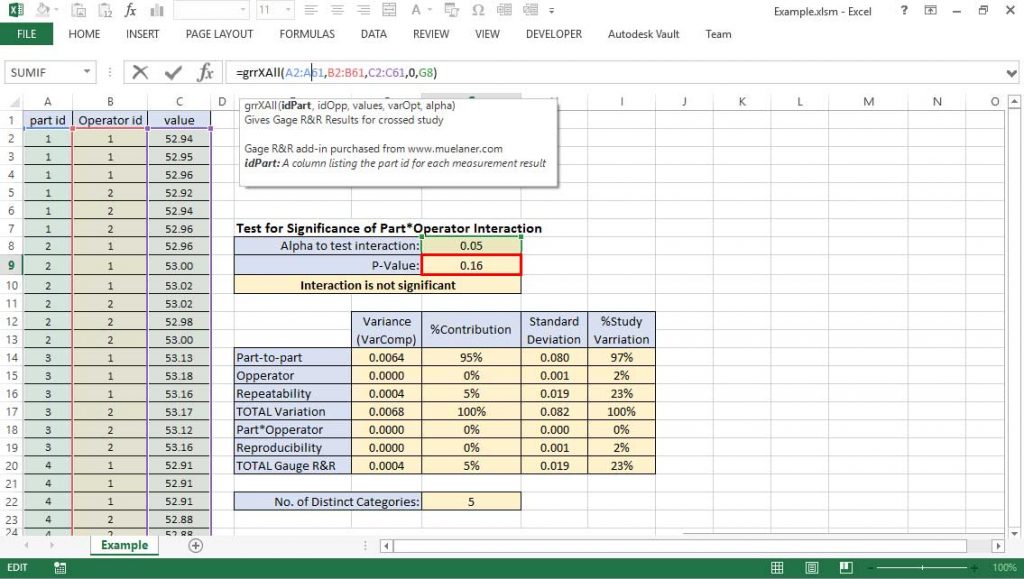While advising manufacturers about quality and metrology, I found that a lot of people were buying expensive statistical software such as Minitab when all they wanted to do was run a gage R&R study. This cost a lot of money and wasted their time learning to use complex software. Since most people are comfortable using Excel, I decided to create a simple plugin.
How it works
The add-in uses the industry-standard Gage R&R ANOVA calculations, from the AIAG MSA Manual, exactly the same calculations that Minitab uses. I’ve verified it by running datasets through my add-in and Minitab, confirming that they always get the same results.
Once the add-in is activated, the Gage R&R functions work just like any other function in Excel. You start typing =grr into a cell and a list of relevant functions appears, just like the native Excel functions. Select from the list to see more information about what each function does.
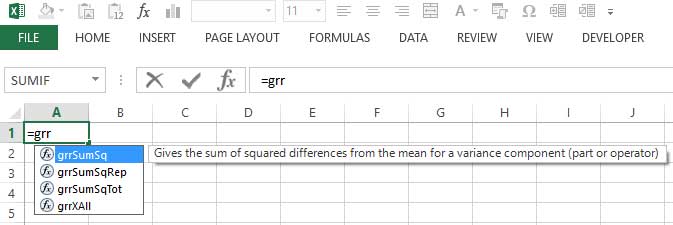
Once you’ve selected the function you need, tooltip help guides you to input your study data correctly.
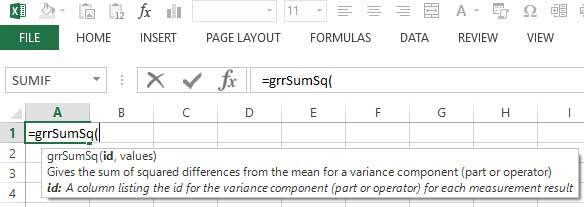
Input validation ensures the inputs make sense, for example, the part id column has the same number of entries as the measurement values column. If there is any mistake, this is flagged and results are not given until it is corrected.
To get started, I suggest you look at the example spreadsheet, then import your data into it. Once you understand that, you’ll be able to easily use the Gage R&R functions in any spreadsheet.